Introduction
Starting out in Software Quality Assurance (SQA) is exciting. You’re stepping into a role where your work directly impacts the quality of the product and user satisfaction. But as with any new journey, there are pitfalls.
Many beginner QA testers unknowingly fall into habits that reduce the effectiveness of their testing or worse, erode the trust of their team. What’s more surprising is that even some experienced professionals keep repeating these mistakes because they’ve normalized these practices over time. When pressure mounts, they fall back on the same ineffective methods, reinforcing the cycle.
“You can ignore all the warnings, but you cannot stop users from facing crashes.”
And even when QA engineers recognize a mistake, many struggle to accept it especially those that challenge their ego or routine. It’s not uncommon to see testers defend inefficient approaches simply because “that’s how it’s always been done.
This guide explores most common mistakes junior QA engineers make, with practical advice on how to avoid them, build better habits, and become a trusted QA professional.
1. Saying "Yes" to Every Task
- Mistake: New QA engineers often want to prove themselves, so they agree to do everything asked too much manual testing, last-minute smoke tests, or working with unrealistic deadlines.
- Why it’s a problem: You’ll have too much to do and won’t be able to test anything properly. This leads to burnout and poor quality testing.
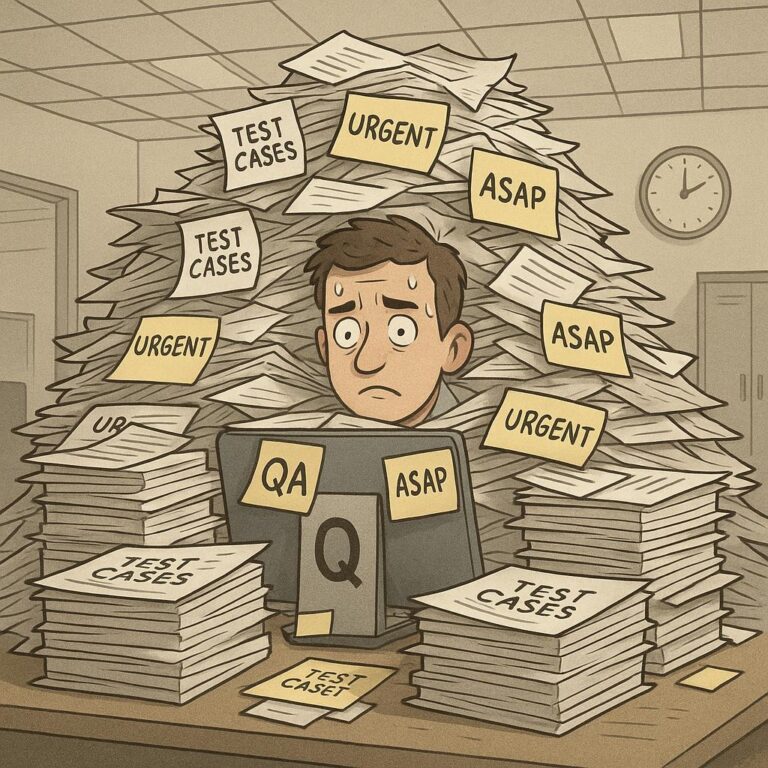
- How to avoid:
- Prioritize your QA tasks based on risk, impact, and deadlines.
- Learn to say “no” politely or suggest a more realistic plan. Use data like test coverage reports or past bug trends to support your points.
2. Relying Too Much on QA Tools
- Mistake: Thinking that knowing QA automation tools like Cypress, Selenium, Postman, or Playwright is all you need to be a good QA engineer.
- Why it’s a problem: Tools are important, but they are just helpers. Focusing only on tools can mean you write test cases that look good but miss important logic errors or user problems.
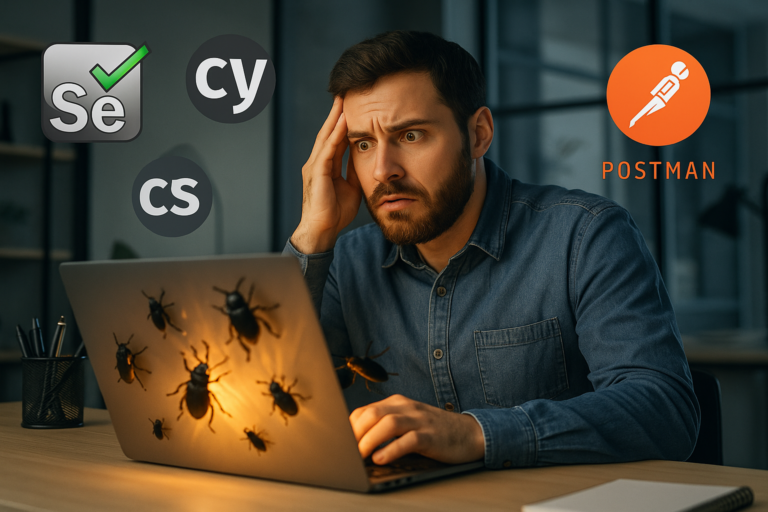
- How to avoid:
- First, focus on your test strategy and understanding how users will use the software.
- Choose a few QA tools that fit your project and learn them well.
3. Counting Test Cases as Test Coverage
- Mistake: Believing that writing more test cases automatically means better test coverage.
- Why it’s a problem: You might have 100 test cases, but if they don’t cover important areas like edge cases, negative testing, or how different parts of the software work together (integrations), your coverage isn’t really good. True skill lies in effectiveness, not just volume.
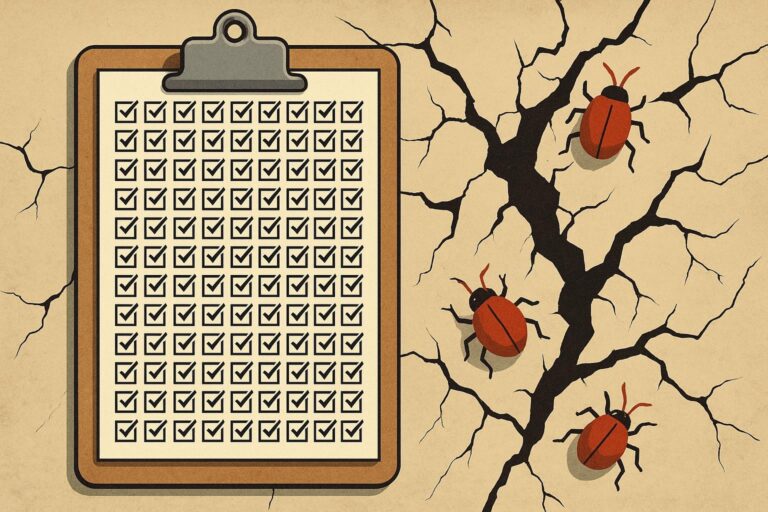
- How to avoid:
- Focus on requirements-based testing and risk-based testing. Make sure your test plan covers all key features and user journeys, not just a long list of easy tests.
“To see a system’s flaw in a single test case that is the art of QA.”
4. Staying Silent in Meetings
Mistake: New QA testers often don’t speak up in meetings because they worry their questions might sound “silly.”
Why it’s a problem: If you don’t ask questions about unclear requirements early on, you might waste time testing the wrong things, leading to rework and more bugs later.

- How to avoid:
- Ask questions. It’s better to clarify. For example:
- “Can you explain the acceptance criteria for this user story?”
- “What is the expected result if the user enters invalid data?”
- Ask questions. It’s better to clarify. For example:
5. Testing Only After Development is Finished
- Mistake: Waiting for developers to complete a feature before starting any QA activities. This is an old “waterfall” approach.
- Why it’s a problem: Finding bugs late in the software development life cycle (SDLC) makes them harder and more expensive to fix.

- How to avoid:
- Use a “shift-left testing” approach. Get involved early.
- Join requirements review and sprint planning meetings.
- Start writing test scenarios while development is happening.
- Perform API testing or contract testing as soon as possible.
6. Skipping Performance Testing and Other Non-Functional Tests
- Mistake: Thinking “if it works, it’s good enough,” and not checking things like speed, security, or
how many users it can handle (scalability). - Why it’s a problem: Software needs to be fast, secure, and reliable. Ignoring performance testing, load testing, or security testing can lead to a bad user experience.
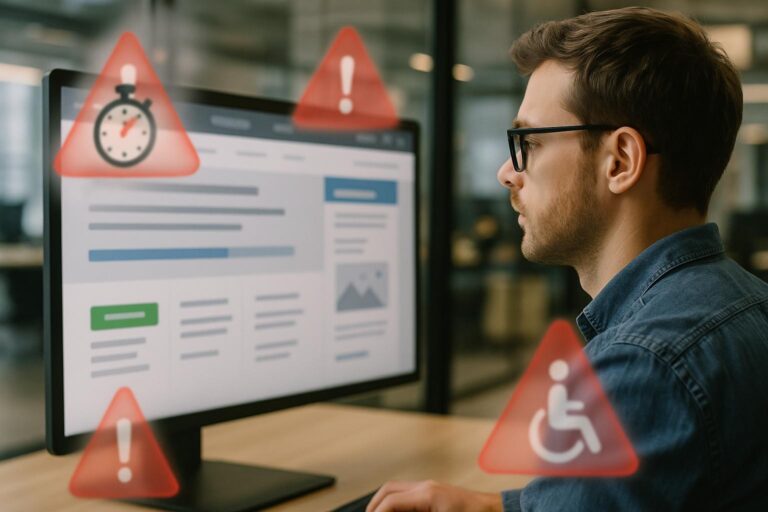
- How to avoid:
- Include non-functional requirements (NFRs) in your test plan.
- Learn basic performance testing tools like Lighthouse (for web UI), JMeter, or k6.
7. Testing Without Understanding the Product
- Mistake: Clicking buttons and entering data without really understanding what the software is supposed to do for the user or how the backend works.
- Why it’s a problem: You can’t test effectively if you don’t understand the product’s purpose, user flows, or business logic. You’ll miss important bugs.

- How to avoid:
- Learn about the product’s users (user personas), business goals, and system
architecture. - Attend product demos and UX (user experience) reviews.
- Learn about the product’s users (user personas), business goals, and system
8. Logging Weak or Unclear Bug Reports
- Mistake: Writing bug reports that are hard to understand, like “Login doesn’t work” or “Found a bug on the payment screen.”
- Why it’s a problem: Poor bug reports slow down developers and make it harder to fix issues. It can also make the QA team look unprofessional.
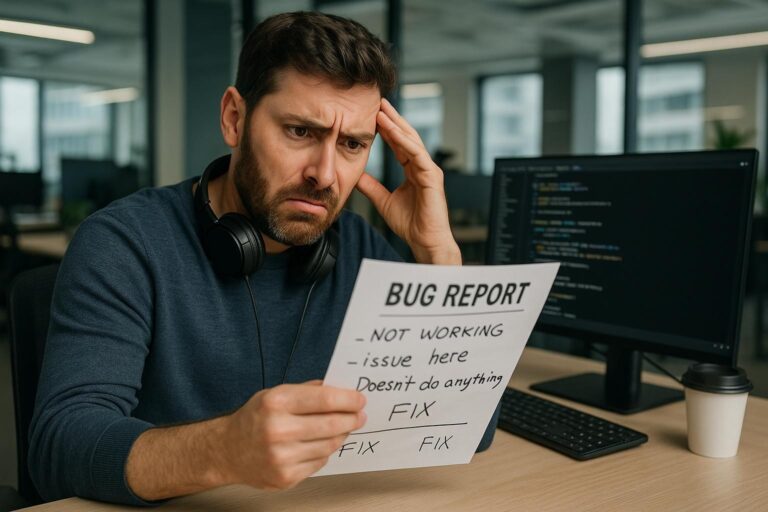
- How to avoid:
- Write clear and detailed bug reports. Include:
- A clear title.
- Steps to reproduce the bug.
- Expected result vs. Actual result.
- Screenshots, videos, or log files.
- Details about the test environment (e.g., browser, OS, build version).
- Write clear and detailed bug reports. Include:
9. Skipping Team Retrospectives
- Mistake: Thinking that retrospective meetings (common in Agile teams) are only for developers.
- Why it’s a problem: QA testers have valuable feedback that can help improve the team’s process, test environments, CI/CD pipeline, or sprint planning.

- How to avoid:
- Attend and actively participate in retrospectives. Share your observations about what went well and what could be improved.
10. Not Learning Continuously
- Mistake: Getting comfortable with the current tools and QA processes and not keeping up with
new trends in software testing. - Why it’s a problem: The QA field is always changing with things like CI/CD, AI in testing, and new test automation frameworks. If you don’t keep learning, your skills can become outdated.

- How to avoid:
- Make learning a regular habit.
- Follow QA experts online (e.g., on LinkedIn, blogs).
- Use resources like Test Automation University or testing communities.
- Attend QA meetups or webinars.
11. Retesting a Bug Fix Without Checking a Wider Scope
- Mistake: Only checking if the original bug is fixed and then closing the bug ticket.
- Why it’s a problem: A fix for one bug can sometimes break other parts of the software.
- How to avoid:
- Always do regression testing around the area of the bug fix. Check if related functionalities are still working correctly.
12. Poor Communication Between Developers and QA
- Mistake: Working in a silo, with a mindset of “I just test what developers give me.” An ego driven approach can hinder effective collaboration.
“When the ego tests, bugs hide; when humility tests, defects surrender.”
- Why it’s a problem: Lack of communication leads to misunderstandings, delays, and bugs that could have been prevented.
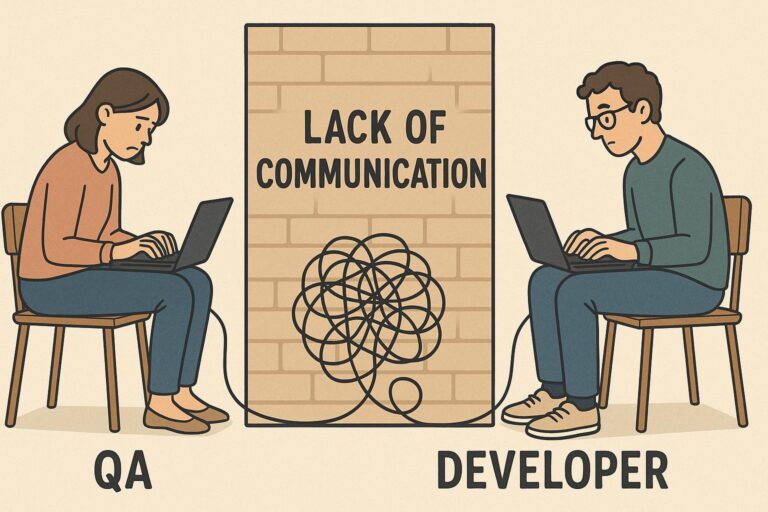
- How to avoid:
- Talk with developers regularly with an open and humble mindset. Ask questions during bug discussions, understand changes in deployments, or backend updates. Good Dev-QA collaboration is key.
13. Ignoring Basic Security Testing
- Mistake: Assuming that security testing is someone else’s job and not checking for common security flaws.
- Why it’s a problem: Basic security issues like unvalidated inputs or weak authorization can lead to serious vulnerabilities.
- How to avoid:
- Learn basic security testing concepts. Test for common issues like SQL Injection (SQLi), Cross-Site Scripting (XSS), and access control problems.
- Try free tools like OWASP ZAP (Community Edition).
14. Writing Overlapping or Redundant Test Cases
- Mistake: Copying and pasting test cases with small changes, leading to a large test suite with many similar tests that don’t add much value.
- Why it’s a problem: This makes the test suite hard to manage and time-consuming to run, without improving quality.
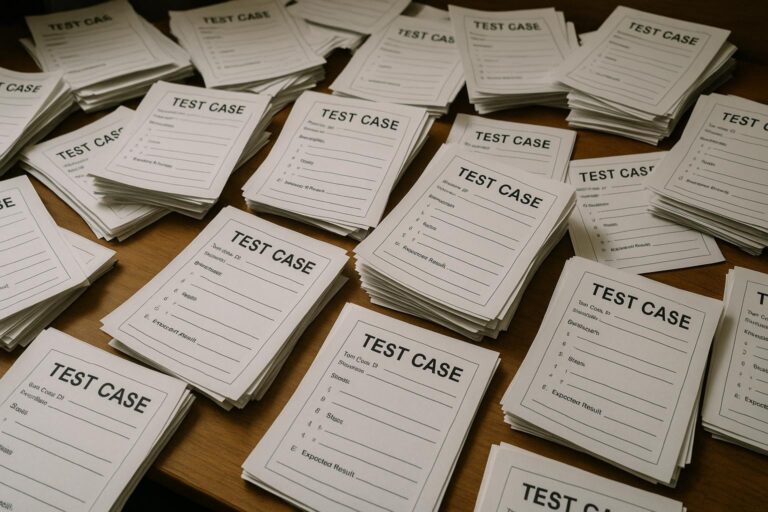
- How to avoid:
- Review your test cases regularly. Aim for modular test design and reusable test steps. Make sure each test case checks something unique and important.
15. Thinking QA is Only About Finding Bugs
- Mistake: Believing that a QA engineer’s only job is to find bugs.
- Why it’s a problem: The role of QA is much broader. It’s about preventing bugs, improving the user experience, and ensuring the overall quality and stability of the software.
- How to avoid:
- Change your mindset: Don’t just test what’s built; help build a better product from the start. Focus on quality assurance, not just quality control.
16. Poor Test Data Management
- Mistake: Not planning for or managing test data properly. Using the same old data for every test or not having the right data for specific scenarios.
- Why it’s a problem: This can lead to tests that don’t really check what they’re supposed to (false positives/negatives), difficulty reproducing bugs, and missing important test scenarios that depend on specific data conditions.

- How to avoid:
- Create a test data strategy.
- Use tools or scripts to generate varied and specific test data.
- Ensure test data is refreshed or reset as needed, and always consider data privacy if using copies of real data.
17. Not Understanding or Managing Test Environments
- Mistake: Testing without knowing the specifics of the test environment, or when the environment is unstable or incorrectly configured.
- Why it’s a problem: Bugs might be missed, or “false alarm” bugs might be reported due to environment issues, not actual code problems. This wastes time for everyone.

- How to avoid:
- Always verify your test environment details (e.g., build version, server configuration, database version).
- Communicate with development or operations (DevOps) teams about environment needs and stability.
- Document any known environment issues or differences from production.
18. Automating the Wrong Test Cases (or Ineffective Automation)
- Mistake: Trying to automate everything, automating unstable features too early, or writing flaky and unreliable automation scripts.
- Why it’s a problem: This leads to wasted effort on test automation that doesn’t provide good value (low ROI), a test automation suite that is hard to maintain, and loss of trust in automation results.
- How to avoid:
- Prioritize test cases for automation based on factors like stability, criticality, frequency of execution, and how repetitive they are.
- Focus on writing robust, maintainable automation code.
- Remember that not all tests are good candidates for automation; manual testing still has its place.
19. Making Assumptions Instead of Verifying
- Mistake: Assuming how a feature should work or what data is expected, instead of checking the requirements or asking questions.
- Why it’s a problem: Testing based on wrong assumptions means you might miss real bugs or report incorrect bugs. This can lead to testing the wrong thing or not testing deeply enough.

- How to avoid:
- Always refer to official documentation (like user stories, acceptance criteria, design documents).
- If anything is unclear or seems contradictory, ask the product owner, business analyst, or developers for clarification. “When in doubt, ask.”
20. Neglecting API Testing or Backend Validation
- Mistake: Focusing testing efforts only on the user interface (UI) and not testing the Application Programming Interfaces (APIs) or backend systems directly.
- Why it’s a problem: Many critical bugs and business logic errors can exist in the backend APIs and might not be easily caught through UI testing alone. UI tests can also be slower and more prone to breaking with small UI changes.
- How to avoid:
- Learn the basics of API testing using tools like Postman or RestAssured.
- Understand the data flow between the UI and the backend.
- Include API tests in your test strategy to validate business logic, data processing, and integrations at a deeper level.
21. Refusing to Accept QA Mistakes
- Mistake: Ignoring or dismissing feedback, even when a mistake is clearly identified especially during retrospectives, bug reviews, or test case audits.
- Why it’s a problem: When QA engineers refuse to acknowledge their errors, they miss opportunities to grow. This not only stalls personal development but can also create friction with developers and reduce team trust. Defensive behavior around mistakes often leads to repeated failures and stagnation.

- How to Avoid It:
- Stay humble and open to feedback. Every mistake is a chance to improve.
- Normalize reviewing your own bugs and missed edge cases without taking them personally.
- Encourage a blame-free QA culture where the goal is improvement, not perfection.
“Quality isn’t about never making mistakes it’s about learning from them.”
Final Thoughts: Becoming a Valued QA Engineer
A great QA engineer does more than just write and run test cases. They understand the profound impact of their work:
“You are not just finding bugs you are holding the entire user experience in your hands.”
They also:
- Ask smart questions to clarify requirements.
- Build good working relationships with developers, product owners, and other team members.
- Stay curious and keep learning about technology and testing methods.
- Always think about the end-user and advocate for their experience.
- Contribute to improving the overall quality processes of the team.
Avoid these pitfalls, and you won’t just find bugs you’ll prevent them. Move from passive testing to proactive quality leadership, earn your team’s trust, and become the QA expert everyone wants on their side.
