Introduction
In 2025, test automation in software development has become much easier for everyone, not just people who know how to code well. New tools called no-code and low-code automation let testers create automated tests using simple visual interfaces, like drag-and-drop, with little or no coding needed. This means even manual testers without deep programming skills can build strong automated tests. Because of this, QA teams can deliver better software faster and more efficiently than before. These tools work by letting users pick what to test and what the expected results are, and the tool handles the rest. They also often come with helpful templates and step-by-step guidance to make testing easier for everyone.
2025 AI-Native Testing Revolution
The testing landscape in 2025 has been transformed by Agentic AI and GenAI-native platforms that represent the next evolution beyond traditional no-code approaches. These systems operate autonomously, handling tasks previously requiring human intervention, and can communicate, maintain long-term states, and make independent decisions based on interactions.
Key 2025 Trends
AI-Powered Self-Healing: Modern no-code tools now feature advanced self-healing capabilities that achieve 97%+ reliability by automatically adapting to UI changes using fuzzy matching, structural analysis, and visual recognition.
Natural Language Test Generation: Tools like KaneAI and testRigor allow testers to describe test scenarios in plain English, with AI translating these descriptions into executable test scripts.
Visual AI Integration: Platforms now incorporate computer vision capabilities that can identify UI elements visually, improving test reliability even when traditional locators fail
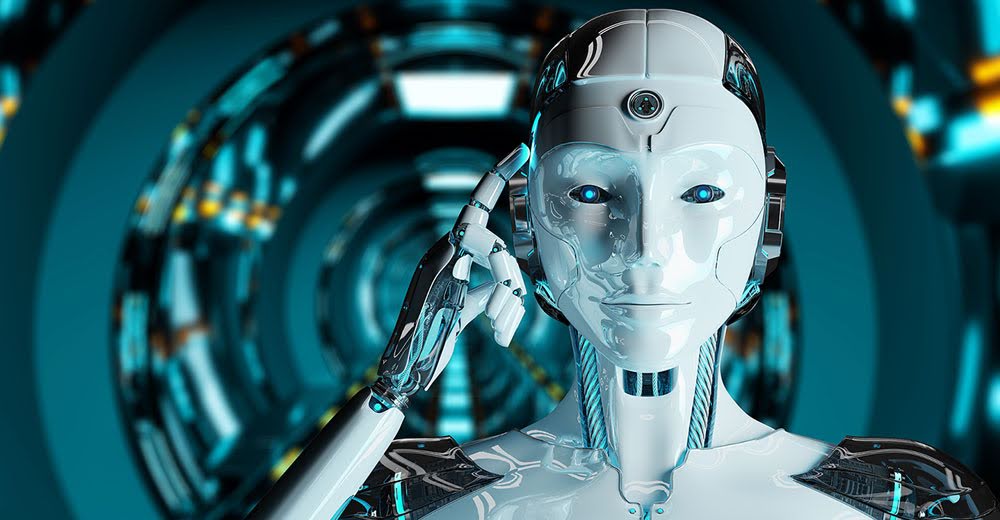
Understanding Low-Code vs No-Code Test Automation
Low-code and no-code test automation tools make creating automated software tests much easier compared to traditional coding methods like Selenium or Appium.
Low-code test automation tools still need a little bit of coding but provide visual interfaces with drag-and-drop features and prebuilt actions. Testers can build tests faster by assembling steps from libraries or recording actions, focusing more on test logic than writing code. Low-code tools offer more flexibility and customization because you can add some code when needed, which helps with complex tests like API or database validations.
No-code test automation tools go further by requiring no coding at all. They let users design and run tests entirely through easy visual editors, drag-and-drop, or point-and-click workflows. This means anyone—even those without programming skills like manual testers, business analysts, or product managers—can create automated tests. No-code tools are simpler and faster to use but are best suited for straightforward testing scenarios like UI checks or regression tests. They trade some flexibility for ease of use and usually don’t handle very complex cases well.
In practice, the difference is about flexibility versus simplicity:
- Low-code tools are more flexible and better for complex testing but need some coding knowledge.
- No-code tools are easiest to use with no coding required but have limited customization and are best for simpler tests.
Both approaches help teams automate testing faster and make automation accessible to a wider range of people, speeding up software delivery and improving quality without needing deep programming skills.
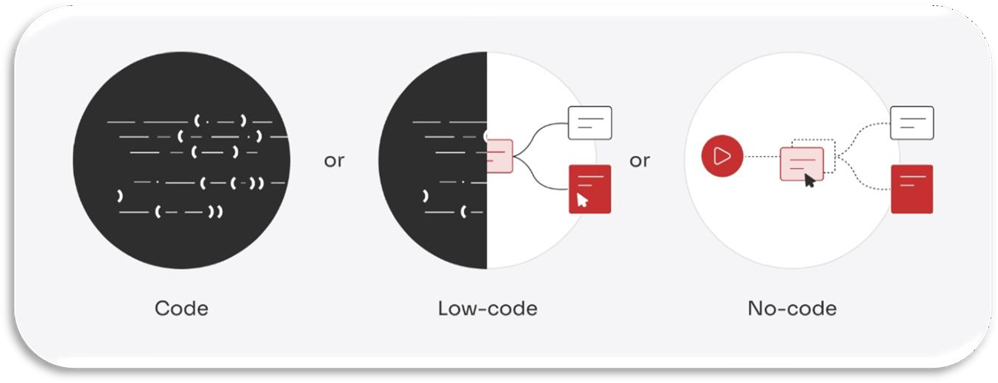
How No-Code/Low-Code Test Automation Works
No-code and low-code testing tools provide a variety of features that let you build automated tests visually or through high-level abstractions:
Record and Playback
One common approach is a recorder that captures your actions as you manually navigate the application. The tool then converts these actions into an automated test script. Testers can play back these recorded steps to simulate the same user interactions automatically. This means a manual tester can, for instance, record themselves logging into an app or adding an item to a cart, and the tool will generate a reusable automated test from those steps.
Drag-and-Drop Test Design
Many tools offer a graphical test editor where you can drag and drop prebuilt keywords or action blocks to construct test flows. For example, you might drag a “Click Button” action, enter the button’s name, then drag a “Verify Text” action, and so on. The tool handles the underlying code for these actions. This keyword-driven approach is seen in products like Ranorex Studio, where testers can build script-free tests using a library of keywords for common actions. The tester doesn’t write code; they simply arrange keywords (like Open Browser, Click, Verify) in the desired order, possibly adjusting parameters.
Natural Language and AI
The latest generation of no-code tools leverages AI to understand instructions in plain English. For instance, testRigor allows testers to write test steps in everyday language, which the tool then interprets into detailed actions. A command such as “purchase a Kindle” can be understood by testRigor and broken down into the exact sequence of steps required (e.g. entering “Kindle” in a search box, clicking the item, adding it to cart). This means a manual tester can literally describe a test scenario in writing, and the platform’s AI will generate the script behind the scenes to execute it. Such AI-driven capabilities make test creation remarkably intuitive.
AI-Native Test Generation (2025 Enhancement)
KaneAI by LambdaTest represents the cutting edge of GenAI-native testing, where users can create and evolve tests using natural language commands. The platform features an Intelligent Test Planner that automatically generates test steps from high-level objectives and offers 2-way test editing that synchronizes natural language with code.
Autify Genesis takes this further by allowing users to upload product documents and have an AI agent automatically generate Gherkin test cases and executable scripts. This eliminates the traditional barrier between documentation and test creation.
Self-Healing and Maintenance
No-code/low-code platforms often come with intelligent maintenance features. Self-healing test scripts can automatically adjust to minor changes in the application’s UI – for example, if a button’s locator or text changes, the tool might still find it via alternative strategies. This reduces the brittleness of tests and the manual effort to update scripts after UI changes.
Modern self-healing systems now use multiple attribute collection (ID, Name, CSS Selector, XPath) and AI-powered element identification to achieve 200× less maintenance effort compared to traditional automation.
Advanced Visual Recognition
Applitools Eyes uses Visual AI to replicate human eye detection capabilities, automatically spotting functional and visual regressions with 99.999% accuracy. The platform can handle dynamic content like personalized dashboards and ads, making it ideal for modern applications with complex UIs.
Reflect uses SmartBear HaloAI to turn plain-English test steps into automated actions without relying on fragile selectors. Unlike traditional tools that depend on locators, Reflect adapts to UI changes automatically.
Integrations and Execution
Despite being codeless, these tools integrate with the larger development ecosystem. Tests can often be run in parallel, scheduled, and plugged into CI/CD pipelines with minimal fuss. Many no-code tools provide built-in integrations with CI servers, version control, and bug tracking systems (for example, sending results to Jenkins, or creating bug tickets in JIRA). This means manual testers can contribute automated tests that run automatically as part of the build process – a critical aspect of modern Agile and DevOps practices.
Overall, no-code/low-code automation works by abstracting the programming layer behind a more user-friendly interface. Instead of writing code to locate a web element and perform a click, a tester might simply select the element on a screen or choose a “Click Login button” action from a menu. The tool handles the technical details, generating the code or performing the DOM queries under the hood. This empowers testers to create automation logic without worrying about syntax errors or programming nuances.

Popular No-Code/Low-Code Automation Tools in 2025
1. testRigor
What it is: A no-code tool that uses AI to let you write test steps in plain English.
How it helps: You just describe what you want to test, like “login” or “buy a product,” and testRigor turns that into automated tests automatically.
Benefits:
- No coding needed at all, perfect for manual testers.
- Supports testing across web, mobile, APIs, and even emails/SMS.
- Self-healing tests mean fewer broken tests when the app changes.
- Speeds up test creation dramatically, saving time and effort.
2. Katalon Studio
What it is: A low-code tool that combines easy drag-and-drop test building with the option to add scripts if needed.
How it helps: You can record your actions or use a visual editor to build tests without coding, but if you want, you can customize with code later.
Benefits:
- Great for beginners and advanced users alike.
- Supports web, mobile, desktop, and API testing in one place.
- Integrates well with popular tools like CI/CD pipelines and bug trackers.
- Helps manual testers gradually learn automation with minimal coding.
3. Ranorex Studio
What it is: A mature tool focused on easy test creation using record-and-playback and keyword-driven testing.
How it helps: You can record your test steps or drag and drop actions to build tests without writing code.
Benefits:
- Very user-friendly, ideal for testers new to automation.
- Strong at recognizing UI elements, even with changes.
- Supports desktop, web, and mobile apps.
- Integrates with development tools and CI systems.
- Makes automation accessible to non-programmers.
4. Tricentis Tosca
What it is: A low-code, model-based test automation tool designed for complex enterprise applications.
How it helps: Testers create tests visually using models and drag-and-drop, with minimal scripting needed. It supports end-to-end business process testing across UI, API, and more.
Benefits:
- Handles complex and large-scale testing scenarios.
- Risk-based testing helps prioritize critical tests.
- Reduces maintenance with model-based approach.
- Widely used in enterprises for scalable automation.
5. ACCELQ
What it is: A cloud-based no-code/low-code automation platform with AI-powered test creation and maintenance.
How it helps: Allows testers to write tests in natural language and uses AI to generate and maintain tests automatically. Supports API, web, and mobile testing.
Benefits:
- No coding required for most tests.
- AI-driven self-healing reduces test failures.
- Easy integration with CI/CD pipelines.
- Speeds up test creation and maintenance.
6. Leapwork
What it is: A visual no-code automation platform using flowcharts and drag-and-drop to build tests and automation flows.
How it helps: Testers and business users can create automated tests and robotic process automation (RPA) without coding.
Benefits:
- Very user-friendly for non-technical users.
- Supports desktop, web, and RPA automation.
- Easy to learn and maintain.
- Good for both testing and business process automation.
7. Selenium IDE
What it is: A browser extension for no-code/low-code web UI test automation based on Selenium.
How it helps: Testers record and playback web interactions to create automated tests without coding.
Benefits:
- Simple and free tool for quick web UI tests.
- Good for beginners and small projects.
- Integrates with Selenium WebDriver for advanced use.
- Limited to web applications only.
8. CloudQA
What it is: A cloud-based no-code test automation platform focused on web applications.
How it helps: Provides codeless test creation, data-driven testing, and cloud execution for easy scalability.
Benefits:
- Easy to set up and use for web testing.
- Scalable for growing teams and projects.
- Strong reporting and test management features.
- Ideal for SaaS, e-commerce, and fintech companies.
9. DogQ
What it is: A cloud-based no-code test automation tool for web applications with a user-friendly interface.
How it helps: Enables fast creation of end-to-end, regression, and functional tests without coding.
Benefits:
- Supports modern web frameworks like React and Angular.
- Real-time project progress dashboard.
- Flexible pricing for small to large teams.
- Limited support for mobile and desktop apps.
10. Parasoft
What it is: A comprehensive low-code test automation suite focused on quality, compliance, and security.
How it helps: Uses AI to generate tests, predict defects, and perform static code analysis with minimal coding.
Benefits:
- Strong support for API and service testing.
- AI-assisted test generation and self-healing.
- Ideal for regulated industries needing compliance.
- Optimizes regression testing to save time.
11. BrowserStack
What it is: A cloud-based testing platform offering low-code and no-code automation for web and mobile apps on real devices.
How it helps: Provides record-and-playback, drag-and-drop test creation, and cloud execution on many browsers and devices.
Benefits:
- Easy for non-technical users to create tests.
- Supports wide range of real browsers and mobile devices.
- Self-healing tests reduce maintenance.
- Cloud-based for scalable, fast test runs.
12. TestCraft
What it is: A Selenium-based no-code testing tool with a visual test builder.
How it helps: Enables users to create, maintain, and run Selenium tests without coding, using drag-and-drop and parallel execution.
Benefits:
- No coding needed for Selenium automation.
- Faster test creation and maintenance.
- Supports parallel test execution.
- User-friendly interface for testers.
13. KaneAI by LambdaTest
What it is: A GenAI-native no-code tool that enables natural language test creation and evolution.
How it helps: Users can create tests by simply describing objectives in plain English, with AI handling the technical implementation.
Key Features:
- Natural language test authoring with intelligent planning.
- 2-way test editing synchronizing natural language with code.
- Multi-language code export for flexibility.
- Integration with Slack, Jira, and GitHub.
- HyperExecute cloud grid for parallel execution.
Benefits:
- True conversational test creation.
- Supports web, mobile, and API testing.
- Smart versioning for test evolution.
- Automatic bug discovery during test generation.
14. BugBug
What it is: A Chrome-based codeless automation tool with unique debugging features.
How it helps: Enables faster test creation and debugging with innovative “Edit & Rewind” functionality.
Key Features:
- Edit & Rewind – resume tests from failure point without restarting.
- Unlimited local test runs with free plan.
- Chrome extension-based recording.
- Advanced selectors and smart waiting.
Benefits:
- Cost-effective with fixed pricing for unlimited cloud runs.
- Ideal for start-ups and SaaS teams.
- Very easy to learn and implement.
- Real-time collaboration features.
15. Autify Genesis
What it is: An AI agent that creates tests directly from product documentation.
How it helps: Transforms product documents into executable Gherkin test cases and scripts.
Key Features:
- Document-to-test AI agent.
- Gherkin format test generation.
- Interactive test refinement process.
- Four-component view for test development.
Benefits:
- Bridges gap between documentation and testing.
- Currently in early access phase.
- Partners with users for efficient test creation.
- Supports various document formats.
16. Reflect (Enhanced with HaloAI)
What it is: AI-powered no-code testing with SmartBear’s generative AI technology.
How it helps: Converts plain-English test steps into automated actions without fragile selectors.
Key Features:
- SmartBear HaloAI for intelligent test creation.
- Reflect Mobile for native iOS/Android testing.
- Self-healing tests that adapt to UI changes.
- Visual Assist for enhanced element identification.
Benefits:
- No dependency on brittle selectors or locators.
- Cross-platform testing capabilities.
- Supports Flutter and React Native frameworks.
- Integration with CI/CD pipelines.
17. Applitools Eyes
What it is: AI-powered visual testing platform that replicates human eye detection.
How it helps: Automatically spots functional and visual regressions with exceptional accuracy.
Key Features:
- Visual AI with 99.999% accuracy.
- Dynamic content handling for personalized apps.
- Integration with existing test frameworks.
- Ultrafast Grid for cross-browser testing.
Benefits:
- Handles complex modern applications.
- Reduces false positives with smart content recognition.
- Works with Cypress, Selenium, and other frameworks.
- Scales to tens of thousands of tests monthly.
18. Ghost Inspector
What it is: Cloud-based visual regression testing platform with natural language capabilities.
How it helps: Enables automated visual testing without coding requirements.
Key Features:
- Visual regression testing with pixel-by-pixel comparison.
- Natural language test creation.
- Cross-browser and device testing.
- Real-time alerts and integrations.
Benefits:
- Easy visual test editing interface.
- Supports modern web frameworks.
- 24/7 continuous monitoring.
- PDF reports for stakeholders.
19. Postman Flows
What it is: Visual, low-code API workflow automation platform.
How it helps: Creates complex API workflows without writing code using drag-and-drop interface.
Key Features:
- Visual programming with drag-and-drop blocks.
- Flow Query Language (FQL) for data manipulation.
- API-first app development.
- Actions that function as public API endpoints.
Benefits:
- No-code API automation.
- Integration with existing Postman ecosystem.
- Collaborative workflow development.
- AI-assisted flow building.
20. NeoLoad
What it is: Scriptless performance testing platform with advanced automation.
How it helps: Creates performance tests 5-10× faster than traditional tools.
Key Features:
- Scriptless GUI with drag-and-drop design.
- Automatic correlation at recording end.
- Cloud-based load generation.
- 90% script maintenance reduction.
Benefits:
- Design tests 5-10× faster.
- Update scripts 20× faster than competitors.
- Support for latest web technologies.
- CI/CD integration for agile teams.
21. LoadNinja
What it is: Browser-based load testing with AI-powered analysis.
How it helps: Provides real browser load testing without complex scripting.
Key Features:
- Real browser load testing.
- Scriptless test creation with point-and-click.
- AI analyzer for root cause analysis.
- Dynamic user simulation.
Benefits:
- More accurate than synthetic testing.
- Accessible to non-technical users.
- Real-time performance monitoring.
- Built-in AI for issue detection.
Comparison Table
| Tool Name | Type | Key Features | Supported Platforms | Ease of Use | Best For | Pricing Model |
| KaneAI | No-Code | GenAI-native authoring, 2-way sync, intelligent planner | Web, Mobile, API | Very Easy | True GenAI automation | Subscription |
| BugBug | No-Code | Edit & Rewind, unlimited local runs, Chrome-based | Web | Very Easy | Start-ups, SaaS teams | Free & Paid |
| Autify Genesis | No-Code | AI agent, doc-to-test, Gherkin generation | Web, Mobile | Easy | Product teams with docs | Early Access |
| Reflect | No-Code | HaloAI, plain-English steps, self-healing | Web, Mobile | Easy | Cross-platform testing | Subscription |
| Applitools Eyes | Visual AI | Visual AI, 99.999% accuracy, dynamic content | Any Framework | Easy | UX-critical apps | Usage-based |
| Ghost Inspector | No-Code | Visual regression, pixel-diff, natural language | Web | Easy | Visual regression | Subscription |
| Postman Flows | Low-Code | Visual API workflows, drag-and-drop, FQL | API | Easy | API automation | Subscription |
| NeoLoad | Low-Code | Scriptless performance, 5-10× faster design | Web, Mobile, API | Moderate | Performance testing | Enterprise |
| LoadNinja | No-Code | Real browser load testing, AI analysis | Web | Easy | Visual performance | Subscription |
| testRigor | No-Code | AI-driven plain English test creation, self-healing, cross-browser/mobile/API/email/SMS support | Web, Mobile, API, Email/SMS | Very Easy | Manual testers, quick test creation | Subscription-based |
| Katalon Studio | Low-Code | Drag-and-drop, record/playback, scripting option, CI/CD integration | Web, Mobile, Desktop, API | Easy to Moderate | Beginners to advanced testers | Free & Paid tiers |
| Ranorex Studio | Low-Code | Record & playback, keyword-driven, strong UI recognition, CI integration | Desktop, Web, Mobile | Easy | Beginners, non-programmers | Paid, license-based |
| Tricentis Tosca | Low-Code | Model-based testing, risk-based testing, enterprise-grade | Web, API, Mobile, Enterprise apps | Moderate to Advanced | Large enterprises, complex scenarios | Enterprise pricing |
| ACCELQ | No-Code/Low-Code | AI-powered test creation & maintenance, natural language support | Web, Mobile, API | Easy | Agile teams, cloud-based testing | Subscription-based |
| Leapwork | No-Code | Visual flowcharts, drag-and-drop, supports RPA | Desktop, Web, RPA | Very Easy | Business users, testers without coding | Subscription-based |
| Selenium IDE | No-Code | Record & playback for web, integrates with Selenium WebDriver | Web | Easy | Beginners, quick web UI tests | Free |
| CloudQA | No-Code | Cloud-based, codeless, data-driven testing, scalable | Web | Easy | SaaS, e-commerce, fintech teams | Subscription-based |
| DogQ | No-Code | Visual test builder, supports modern web frameworks | Web | Easy | Teams using React, Angular | Subscription-based |
| Parasoft | Low-Code | AI-assisted test generation, static analysis, compliance focus | API, Web, Enterprise apps | Moderate to Advanced | Regulated industries, compliance needs | Enterprise pricing |
| BrowserStack | Low-Code | Cloud device lab, record/playback, wide device/browser support | Web, Mobile | Easy | Cross-browser/device testing | Subscription-based |
| TestCraft | No-Code | Selenium-based, drag-and-drop, parallel execution | Web | Easy | Selenium users wanting no-code option | Subscription-based |
| Tool Name | Type | Key Features | Supported Platforms | Ease of Use | Best For | Pricing Model |
|---|---|---|---|---|---|---|
| KaneAI | No-Code | GenAI-native authoring, 2-way sync, intelligent planner | Web, Mobile, API | Very Easy | True GenAI automation | Subscription |
| BugBug | No-Code | Edit & Rewind, unlimited local runs, Chrome-based | Web | Very Easy | Start-ups, SaaS teams | Free & Paid |
| Autify Genesis | No-Code | AI agent, doc-to-test, Gherkin generation | Web, Mobile | Easy | Product teams with docs | 010100103 |
| Row 4 | Val D | 234 | Alpha | No | Note 4 | 010100104 |
| Row 5 | Val E | 567 | Beta | Yes | Note 5 | 010100105 |
| Row 6 | Val F | 890 | Gamma | No | Note 6 | 010100106 |
| Row 7 | Val G | 135 | Delta | Yes | Note 7 | 010100107 |
| Row 8 | Val H | 246 | Epsilon | No | Note 8 | 010100108 |
| Row 9 | Val I | 357 | Zeta | Yes | Note 9 | 010100109 |
| Row 10 | Val J | 468 | Eta | No | Note 10 | 010100110 |
| Row 11 | Val K | 579 | Theta | Yes | Note 11 | 010100111 |
| Row 12 | Val L | 680 | Iota | No | Note 12 | 010100112 |
| Row 13 | Val M | 791 | Kappa | Yes | Note 13 | 010100113 |
| Row 14 | Val N | 802 | Lambda | No | Note 14 | 010100114 |
| Row 15 | Val O | 913 | Mu | Yes | Note 15 | 010100115 |
| Row 16 | Val P | 124 | Nu | No | Note 16 | 010100116 |
| Row 17 | Val Q | 235 | Xi | Yes | Note 17 | 010100117 |
| Row 18 | Val R | 346 | Omicron | No | Note 18 | 010100118 |
| Row 19 | Val S | 457 | Pi | Yes | Note 19 | 010100119 |
| Row 20 | Val T | 568 | Rho | No | Note 20 | 010100120 |
| Row 21 | Val U | 679 | Sigma | Yes | Note 21 | 010100121 |
| Row 22 | Val V | 780 | Tau | No | Note 22 | 010100122 |
| Row 23 | Val W | 891 | Upsilon | Yes | Note 23 | 010100123 |
Benefits of No-Code and Low-Code Test Automation Tools
Traditional Benefits
- Faster Test Creation: Visual interfaces and recording features let testers build automated tests much quicker than writing code from scratch.
- Lower Technical Barrier: Manual testers with little or no coding knowledge can create and maintain automated tests, democratizing test automation.
- Reduced Maintenance Effort: Features like self-healing tests automatically adjust to minor UI changes, reducing the need to constantly update scripts.
- Better Collaboration: Non-technical team members (like product managers) can participate in test creation, improving communication and coverage.
- Integration with DevOps: These tools often integrate with CI/CD pipelines and bug tracking systems, enabling automated tests to run continuously during software development.
- Cost Savings: Less reliance on specialized coding skills reduces training and hiring costs.
- Increased Test Coverage: Easier test creation encourages more comprehensive testing, improving software quality.
2025 Advanced Benefits
AI-Powered Efficiency Gains:
- 15× faster test creation compared to traditional Selenium frameworks.
- 200× less maintenance effort with advanced self-healing capabilities.
- Up to 600% ROI within the first year of implementation.
Enterprise Cost Savings:
- 40% reduction in testing costs through automation implementation.
- Up to $15 million in savings for large-scale enterprise deployments.
- 60% reduction in testing effort allowing teams to focus on strategic initiatives.
Quality and Performance Improvements:
- 90% improvement in testing accuracy with AI-powered validation.
- 80% increase in testing coverage with intelligent test generation.
- 40% reduction in hardware costs through cloud-based testing platforms.
Advanced Testing Capabilities in 2025
AI-Driven Test Types
Accessibility Testing: Modern no-code tools now include automated WCAG compliance checking and accessibility validation without requiring specialized knowledge.
Security Testing: Platforms integrate security testing capabilities, automatically scanning for vulnerabilities during functional test execution.
Performance Testing Integration: Tools like NeoLoad enable scriptless performance testing with 5-10× faster test design and 90% reduction in script maintenance time.
Cross-Platform and Multi-Modal Testing
Mobile Testing Revolution: Reflect Mobile brings AI-powered, no-code automation to native iOS and Android apps, supporting frameworks like Flutter and React Native.
API Testing Integration: Platforms now seamlessly combine UI and API testing, with tools like Postman Flows enabling visual API workflow automation.
Visual Regression at Scale: Applitools Eyes and Ghost Inspector provide enterprise-grade visual testing that handles dynamic content and personalized interfaces
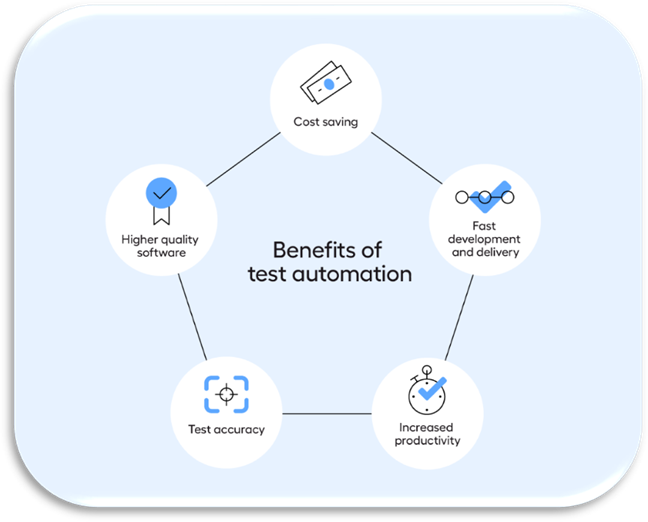
Use Cases Where No-Code/Low-Code Tools Excel
1. Regression Testing & Repetitive Scenarios
No-code and low-code tools are perfect for automating regression tests, which are run repeatedly whenever software changes. Manual regression testing is slow and boring, but with these tools, testers can record a test once and run it automatically on every new build. This saves a lot of time and ensures tests are consistent. For example, smoke tests like logging in or basic operations can be automated easily, freeing testers to focus on new features or exploratory testing.
2. Cross-Browser and Cross-Platform Testing
Many low-code tools let you create a test once and run it on different browsers (Chrome, Firefox, Safari) and platforms (web, mobile, desktop) without extra work. This is very helpful for teams that need to check their app works everywhere. For instance, tools like testRigor, Katalon Studio, and Ranorex support running the same test on multiple devices and browsers, saving manual effort.
3. Agile Sprints and Continuous Integration (CI/CD)
In fast-paced Agile and DevOps environments, testing must keep up with frequent releases. No-code/low-code tools let testers quickly create or update automated tests during the same sprint the feature is developed. These tools integrate with CI/CD pipelines (like Jenkins or GitHub Actions), so tests run automatically whenever new code is pushed. This continuous testing helps catch bugs early and speeds up delivery.
4. Small Teams or Projects with Limited Coding Resources
Not all teams have dedicated automation engineers or time to build complex frameworks. No-code and low-code tools are ideal for small QA teams or startups that need quick automation without coding expertise. They lower the barrier to entry, enabling even solo testers to build useful automated regression suites fast.
5. Acceptance Testing with Business Stakeholders
Sometimes product owners or business analysts want to define or review test cases but don’t know coding. No-code tools with natural language or simple interfaces let non-technical stakeholders write or understand acceptance tests easily. This improves collaboration between QA and business teams and ensures the software meets real user needs.
6. AI-Native Test Generation (2025 Enhancement)
KaneAI and Autify Genesis enable product teams to generate tests directly from requirements or documentation using natural language processing. This bridges the gap between product specification and test implementation.
7. Visual Regression Testing at Enterprise Scale
Applitools Eyes enables teams to validate visual elements across thousands of test scenarios monthly, handling personalized content and dynamic interfaces that traditional tools cannot manage.
8. Performance Testing for Non-Specialists
NeoLoad and LoadNinja allow performance testing without specialized skills, enabling QA teams to create load tests 5-10× faster than traditional tools.
9. API Workflow Automation
Postman Flows enables business analysts and testers to create complex API testing workflows without coding, using visual programming interfaces.
10. Cross-Team Collaboration and Knowledge Sharing
No-code/low-code platforms often include easy-to-understand test cases and visual workflows, which help different teams (QA, Dev, Business) collaborate better. Tests become more transparent and easier to review, improving communication and reducing misunderstandings.
11. Onboarding and Training New Testers
Because these tools require little or no coding, they are excellent for quickly onboarding new testers or business analysts into automation. New team members can start contributing to automation early without steep learning curves.
12. Testing Legacy Applications
Legacy systems often have outdated or complex codebases that make traditional automation difficult. No-code tools can sometimes automate UI interactions or API calls without needing deep integration, making it easier to maintain test coverage on legacy apps.
13. Compliance and Audit Testing
Some no-code tools provide built-in reporting and traceability features that help teams meet regulatory compliance requirements. Automated tests can serve as evidence during audits, showing that critical business processes are continuously validated.
14. Localization and Internationalization Testing
Testing software in multiple languages and regions can be tedious. No-code tools can automate UI and functional tests across different locales by switching languages or regional settings, ensuring consistent behavior worldwide.
15. Continuous Monitoring and Production Testing
Beyond pre-release testing, some no-code platforms support running automated tests in production environments to monitor uptime, performance, and critical workflows. This helps catch issues early and maintain user experience.
ROI and Business Impact Metrics for 2025
Quantifiable ROI Achievements
Cost Reduction Metrics:
- 40% reduction in testing costs on average across implementations.
- Up to $15 million in enterprise savings over three-year implementations.
- Hardware cost reduction of 40% through cloud-based testing.
Efficiency Improvements:
- 15× faster test creation compared to traditional coding approaches.
- 200× less maintenance effort with self-healing automation.
- 60% reduction in testing effort enabling focus on strategic initiatives.
Quality and Accuracy Gains:
- 90% improvement in testing accuracy with AI-powered tools.
- 80% increase in test coverage through intelligent automation.
- Average ROI of 600% within the first year.
Key Performance Indicators for 2025
KPI Category | Target Benchmark | Measurement Method |
Automation Coverage | ≥80% of regression tests | Automated:Manual test ratio |
Defect Detection | ≥75% found in early phases | Phase-based defect tracking |
Test Reliability | ≤4% test flakiness | Consistent execution results |
ROI Achievement | ≥400% within 12 months | Cost savings vs investment |
Maintenance Efficiency | ≤10% of original design time | Time spent updating tests |
| KPI Category | Target Benchmark | Measurement Method |
|---|---|---|
| Automation Coverage | ≥80% of regression tests | Automated:Manual test ratio |
| Defect Detection | ≥75% found in early phases | Phase-based defect tracking |
| Test Reliability | ≤4% test flakiness | Consistent execution results |
| ROI Achievement | ≥400% within 12 months | Cost savings vs investment |
| Maintenance Efficiency | ≤10% of original design time | Time spent updating tests |
Limitations and Considerations
1. Limited Flexibility for Complex Scenarios
- Best suited for standard, straightforward tests.
- Struggles with highly customized logic, complex algorithms, or backend testing.
- Pure no-code tools have natural limits; low-code tools may allow some scripting as a workaround.
- Complex test cases often require traditional coding or hybrid approaches.
2. Scalability Challenges with Large Test Suites
- Managing hundreds or thousands of visual tests can become difficult.
- Visual workflows may lead to clutter and duplicated steps.
- Performance issues or limited parallel execution in some tools.
- Code-based frameworks offer better modularization and version control for large suites.
3. Dependence on Tool Vendors and Associated Costs
- Reliance on third-party vendors for updates, support, and feature development.
- Risk of pricing changes, feature discontinuation, or downtime (especially cloud-based).
- Vendor lock-in makes migrating tests difficult.Many tools require paid licenses or subscriptions; ROI should be evaluated.
4. AI Limitations and Learning Curves (2025 Update)
- AI model accuracy varies across different application types and complexity levels.
- Training data requirements for optimal AI performance may be substantial.
- False positive reduction still requires human oversight and validation.
- Edge case handling may require traditional approaches for unusual scenarios.
5. Not a Complete Replacement for Coding or Manual Testing
- Complementary to traditional coding, not a full replacement.
- Complex performance tests and custom integrations often need coding.
- Manual exploratory testing and human insight remain essential.
- No-code tools automate repetitive tasks but cannot replace creative testing.
6. Initial Training and Mindset Change
- Testers need time to learn tool interfaces, features, and best practices.
- Requires a cultural shift and overcoming resistance to automation.
- Most tools provide tutorials and support to ease onboarding.
- Early successes help build confidence and adoption.
Roadmap to Getting Started with No-Code Test Automation in 2025
Step 1: Understand the 2025 Automation Landscape
- Learn about Agentic AI and GenAI-native platforms like KaneAI and Autify Genesis.
- Explore visual testing with Applitools Eyes and Ghost Inspector.
- Understand self-healing automation and its 200× maintenance reduction potential.
- Research API and performance testing no-code solutions.
Step 2: Assess Your Project and Team Needs
- Identify the types of applications you test (web, mobile, desktop, API).
- Evaluate your team’s skills and available resources.
- Consider your budget and tool licensing costs.
- Determine AI readiness and natural language testing requirements.
- Choose a tool that fits your requirements and offers free trials or community editions to experiment with.
Step 3: Learn and Train with Modern Tools
- Use vendor-provided tutorials, documentation, and online academies (e.g., Katalon Academy, Ranorex demos).
- Explore KaneAI tutorials for natural language test creation.
- Join user communities and forums for support and best practices.
- Focus on mastering key features like record-and-playback, drag-and-drop test design, object repositories, and test data management.
- Practice with AI-assisted features like plain-English test writing.
Step 4: Start Small with AI-Enhanced Test Cases
- Pick a straightforward, high-value manual test case (e.g., login, basic form submission).
- Try natural language test creation with tools like testRigor or KaneAI.
- Automate it using your chosen no-code tool and run it to validate your setup.
- Experiment with self-healing capabilities by making minor UI changes.
- Learn from this initial experience and gradually increase test complexity.
Step 5: Integrate Advanced Automation into Your Workflow
- Incorporate automated tests into your daily or sprint regression cycles.
- Connect your no-code tests with CI/CD pipelines (Jenkins, GitHub Actions, Azure DevOps) for continuous testing.
- Implement visual regression testing for UI-critical applications.
- Add API testing to your UI automation for comprehensive coverage.
- Use test reports and logs to communicate automation value to your team and stakeholders.
Step 6: Scale with Modern Platforms
- Leverage cloud execution for parallel testing and global device access.
- Implement performance testing with scriptless tools like NeoLoad.
- Add accessibility testing to ensure compliance and inclusivity.
- Prioritize automating repetitive, time-consuming tests (regression, cross-browser, data-driven).
- Organize tests into reusable modules or keywords to simplify maintenance.
Step 7: Balance Automation with Strategic Manual Testing
- Continue manual exploratory, usability, and ad-hoc testing where human insight is critical.
- Use automation to handle repetitive checks and free testers to focus on creative testing.
- Leverage AI insights to guide manual testing priorities and focus areas.
- Foster collaboration between manual testers, automation engineers, and business stakeholders.
Step 8: Advocate and Scale with Enterprise Considerations
- Share your automation successes within your team and organization.
- Demonstrate ROI metrics like 15× faster creation and 200× maintenance reduction.
- Encourage others to adopt no-code automation through demos and workshops.
- Stay updated on emerging trends like Agentic AI testing and autonomous test maintenance.
- Plan for enterprise governance and compliance requirements.
- Scale your automation efforts to cover more tests and improve software quality continuously.
Additional 2025 Tips
AI Strategy Development:
- Start with AI-assisted tools before moving to fully autonomous platforms.
- Establish AI governance for test creation and maintenance decisions.
- Monitor AI performance and validate results for critical business flows.
Visual Testing Integration:
- Begin with critical user journeys for visual regression coverage.
- Handle dynamic content properly to reduce false positives.
- Scale visual testing gradually based on application complexity.
Performance and API Coverage:
- Include API testing in your UI automation strategy.
- Add performance validation to functional test suites.
- Monitor production with automated health checks.
ROI Measurement and Optimization:
- Track key metrics like automation coverage, defect detection rates, and maintenance time.
- Calculate ROI regularly to justify continued investment.
- Optimize tool selection based on actual usage patterns and team feedback.
In Conclusion
In 2025, no-code and low-code test automation platforms have redefined the way QA teams operate, especially manual testers. These tools democratize automation by removing the need for deep programming knowledge, accelerating delivery, and improving test coverage across web, mobile, and API applications.
The introduction of Agentic AI, GenAI-native platforms, and advanced self-healing capabilities has transformed testing from a technical barrier into an accessible, intelligent process that delivers 15× faster test creation, 200× maintenance reduction, and up to 600% ROI.
Modern platforms like KaneAI, BugBug, Autify Genesis, and Reflect represent the next generation of testing tools that combine the simplicity of no-code approaches with the power of artificial intelligence. Visual testing solutions like Applitools Eyes and Ghost Inspector ensure pixel-perfect quality for modern applications, while API and performance testing tools like Postman Flows and NeoLoad complete the comprehensive testing ecosystem.
By following the enhanced roadmap laid out in this guide, testers can confidently contribute to modern DevOps pipelines and Agile sprints while leveraging cutting-edge AI capabilities without writing a single line of code. The integration of visual AI, natural language processing, and autonomous test maintenance ensures that quality engineering teams can focus on strategic testing initiatives rather than maintenance overhead.
Remember: The goal isn’t to replace manual testing entirely, but to combine the strengths of both manual and automated approaches with AI-powered intelligence for smarter, more scalable quality assurance that delivers measurable business value.
The future of testing is accessible, intelligent, and collaborative and it’s available today through the revolutionary no-code and low-code platforms of 2025.
