09 December 2024
Generative AI is reshaping industries, powering tools that produce human-like text, images, and even code. Google, a pioneer in AI innovation, has taken a significant leap forward with the Gemini 1.5 Flash model—a game-changer in generative AI that offers both speed and precision. Whether you’re a developer, data scientist, or AI enthusiast, this guide will help you get started with Google’s Gemini 1.5 Flash model.
What is Gemini 1.5 Flash?
Gemini 1.5 Flash is a state-of-the-art model in Google’s Generative AI lineup. Designed for efficiency and scalability, it excels in generating text, summarizing content, translating languages, and performing various other natural language processing (NLP) tasks. What sets Gemini 1.5 apart is its capability to deliver rapid results without compromising on quality, making it a perfect fit for real-time applications.
Key Features of Gemini 1.5 Flash
- High-Speed Performance: The “Flash” in its name isn’t just for show. Gemini 1.5 is optimized for lightning-fast responses, enabling it to handle real-time applications like chatbots and live content moderation.
- Improved Accuracy: With a refined architecture, Gemini 1.5 Flash offers higher precision in tasks such as language translation, sentiment analysis, and content summarization.
- Ease of Integration: Built to work seamlessly with Google’s AI ecosystem, Gemini 1.5 can be integrated into existing workflows, whether through APIs or Google’s Python-based generative AI library.
Why Choose Gemini 1.5 Flash?
commerce has increased the demand for models that can deliver both speed and accuracy. Gemini 1.5 Flash stands out by addressing these needs. It’s particularly useful for:
- Customer Support Automation: Deploy it in chatbots to provide instant, accurate responses.
- Content Generation: Use it to create high-quality articles, blogs, and social media posts.
Steps to Integrate Gemini 1.5 Flash model in Python Project
1. Visit the ai.google.dev. Click on Get API Key in Google AI Studio.
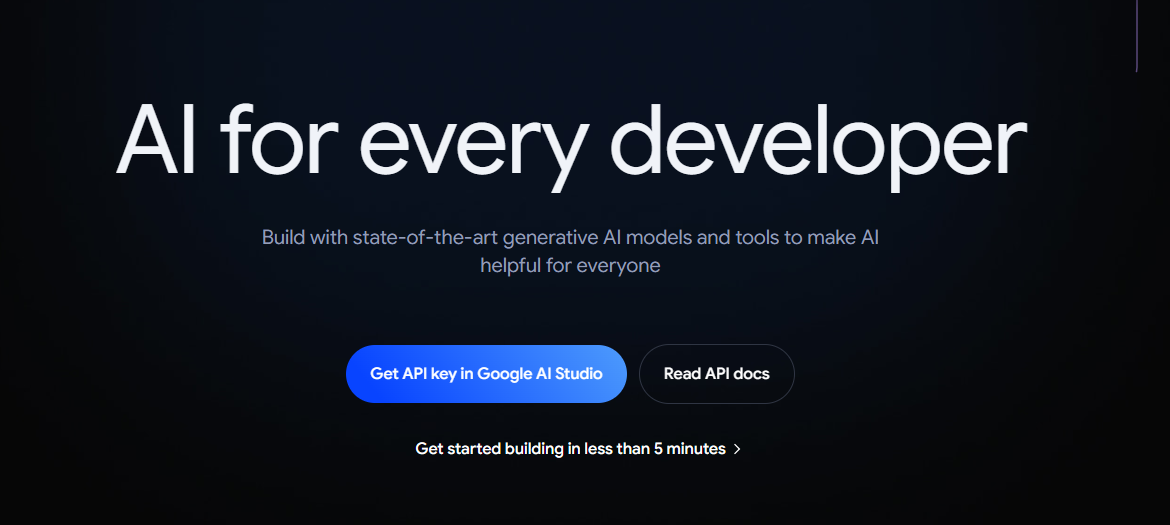
2. Click on Create API Key. It will generate an API Key to use Google Gemini 1.5 Flash Model.
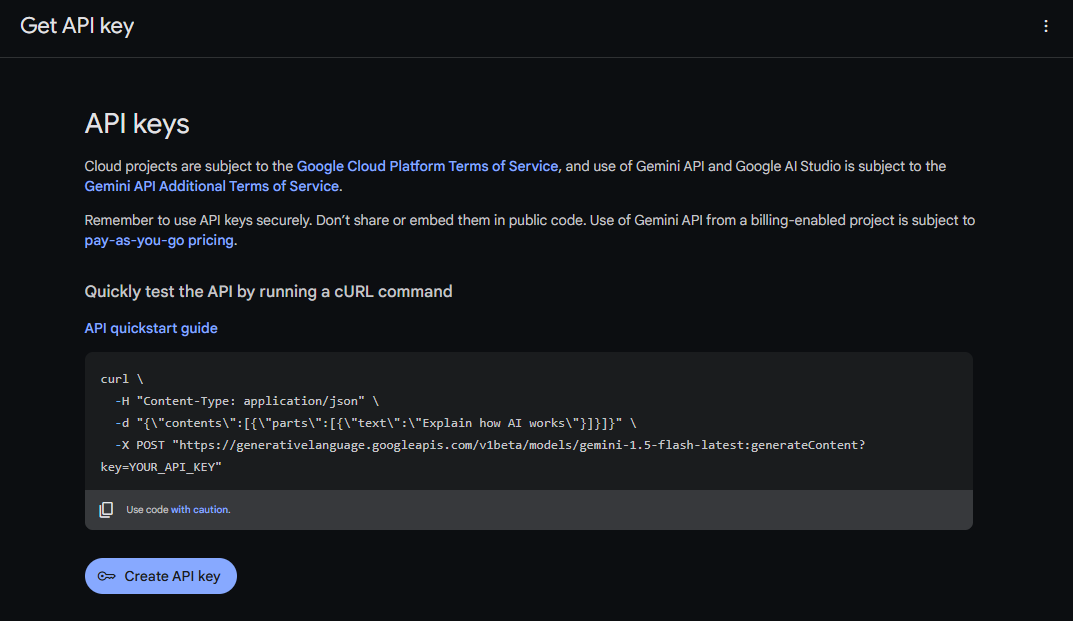
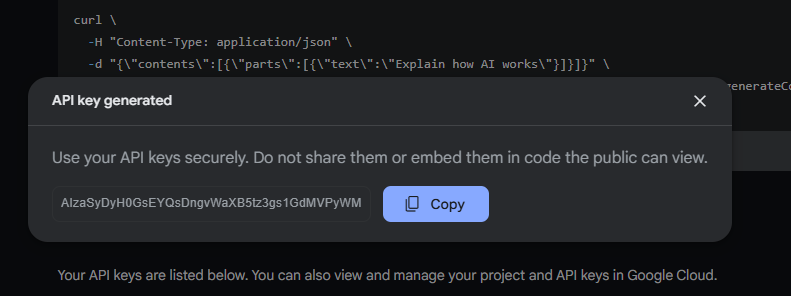
3. Setup your .env file with Enviornment variable for API key.
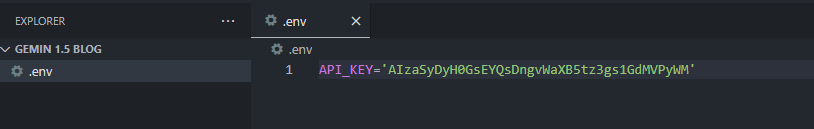
4. Create and Activate python virtual environment.
First command is use to create a virtual environment for python.
Second command is used to activate the virtual environment.
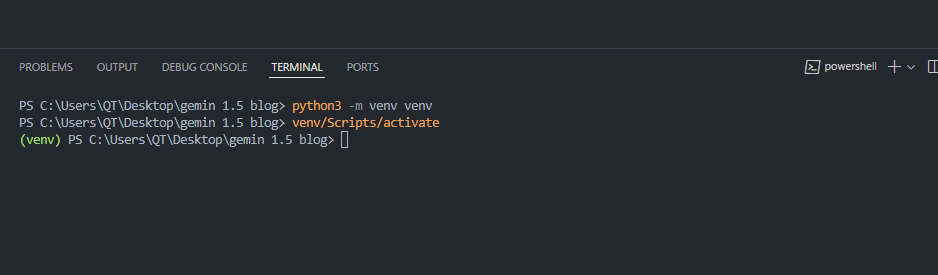
After running first command you will see the folder named venv in your current directory.
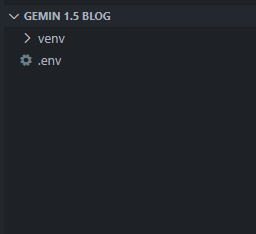
5. Download the Google Generative AI library to use Gemini 1.5 Flash model.
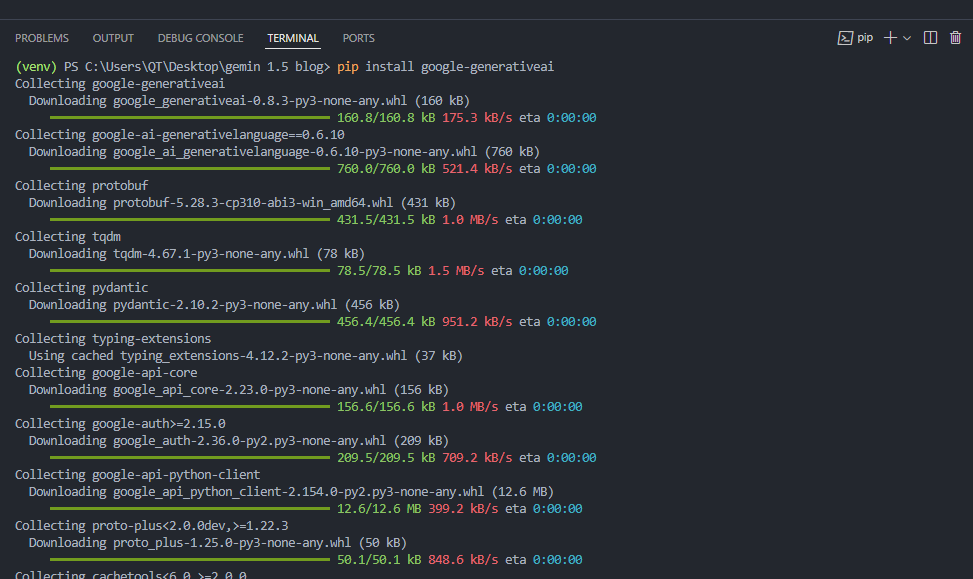
6. Download the python-dotenv library to access API Key from .env file.
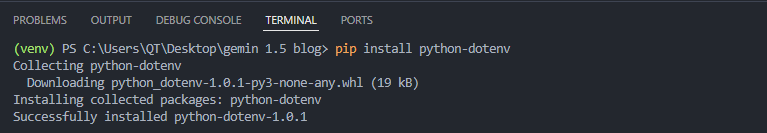
7. Next create a python script to use Gemini 1.5 Flash model.
- Imports: google.generativeai to access Gemini 1.5 Flash model.
- load_dotenv to load .env file in our environment.
- os to access our environment variable
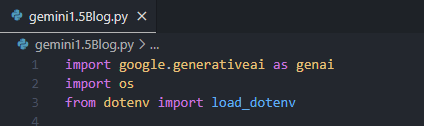
- Load your Api Key from .env file.
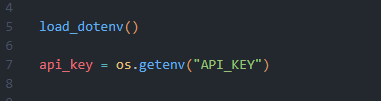
- Authenticate your Api key and select Gemini 1.5 Flash model.
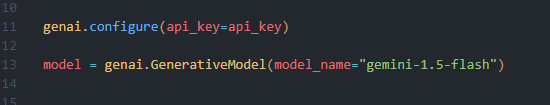
- Create a prompt and use Gemini 1.5 flash model to respond to prompt.
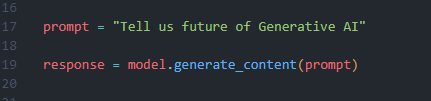
- The whole python script.
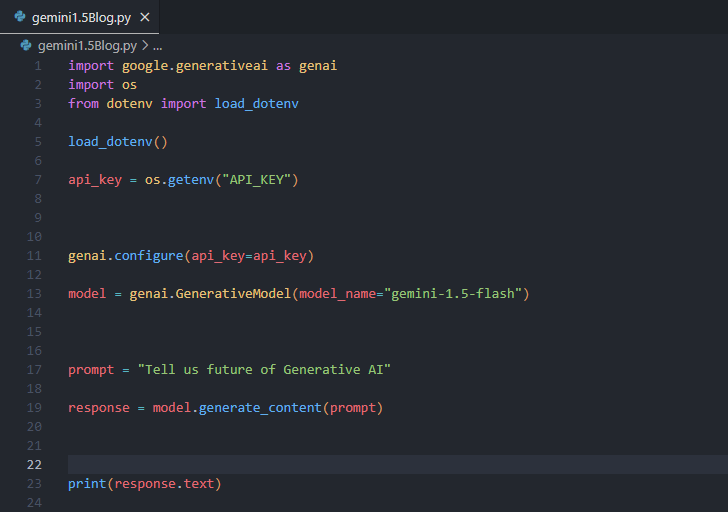
Now run the code and Gemini 1.5 Flash model will give reply to your prompt.
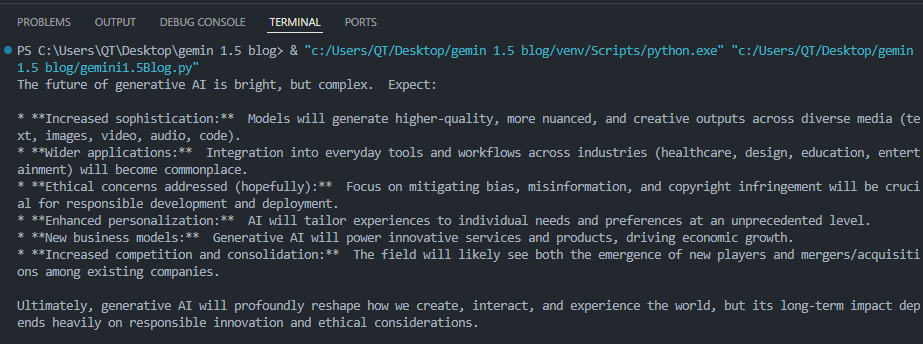
Congratulation you have successfully used Gemini 1.5 Flash model in your python project.
